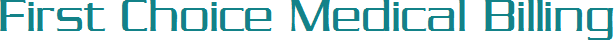
Fax# (530) 621-1835
Phone# (530) 621-1840
AxCrypt Encryption Guide
Posted in August 2013 by Technical StaffAs discussed in our AxCrypt Installation Guide, a requirement of HIPAA federal law is that all sensitive information must be protected when transmitting electronically. In this guide we will cover the process involved in encrypting a file with AxCrypt to maintain HIPAA compliance; which, should be used anytime any sensitive information is transmitted over the internet. While there are no specific recommendations made in the Health Insurance Portability and Accountability Act (HIPAA), AxCrypt should specifically satisfy the following requirements:
- Access Control –Encryption/Decryption is used to control who has access to the data.
- Integrity/Authentication –The very nature of encryption requires the file to be decrypted first before it can be modified, this ensures its Integrity. The authentication is once again covered by the Access Control using Encryption/Decryption.
- Security/Integrity Controls –Once again, the encryption satisfies these requirements.
Downloads
- AxCrypt-Encryption-Guide.pdf (Optional) --This guide is available in PDF format for those users who feel the need to print this document.
AxCrypt Encryption Steps
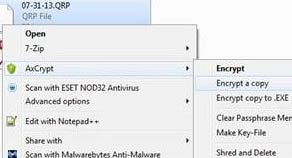 |
STEP #1) Go into where ever the file is located that you need to encrypt and click on the file. Now, Right click on the file you need to send to us and click on “AxCrypt” and then on “Encrypt a Copy” (as shown in the image to the left). |
 |
STEP #2) Enter your assigned passphrase that we will use to open the file. Now click “OK”. Note: Some offices may choose to use the “Use as default for encryption” option (located above the “Ok” button). This will automatically use this same passphrase for all file encryption in the future, alleviating the need for staff to manually enter it each time. Keep in mind that if your office uses this feature that the passphrase could be copied by staff, which could be a problem if they leave the office. |
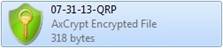 |
STEP #3) You will now have a file that looks something like this. You now need attach this file to an e-mail and send it to us. |
Top Articles
- MNRP Maximum Non-Network...
Published in Aug. 2015 - AxCrypt Encryption Guide
Published in Aug. 2013 - AxCrypt Installation Guide
Published in Aug. 2013
Testimonials
- I have been using First Choice Medical Billing for over 8 years
- The decision to move billing out of my office was one of the happiest moments in my practice!! While it could be handled in office, not having the stress of dealing with denied / improperly paid claims is massive and worth every penny.
